Michael Lubinsky's homepage
Programming, Math and Physics
https://docs.looker.com/data-modeling/learning-lookml/advanced-lookml-concepts
https://www.youtube.com/watch?v=-YMCafO_cZk (ru)
Agg tables in Looker
https://docs.looker.com/data-modeling/learning-lookml/aggregate_awareness
Look / Scheduling / Alerts
Saving a Look - this saves all of your choices for filters, visualizations, fields, sorting, and so on.
https://docs.looker.com/sharing-and-publishing/scheduling-and-sharing/delivering-looks-explores
You may be able to drill into a value on your report.
Look Run on Load option:
Click the Look’s three-dot menu icon. Select Edit Settings. Click the Run on Load switch. Click Save
https://docs.looker.com/sharing-and-publishing/viewing-looks
https://docs.looker.com/exploring-data/saving-and-editing-looks
Referencing derived tables in other derived tables
https://docs.looker.com/data-modeling/learning-lookml/derived-tables#referencing_derived_tables_in_other_derived_tables
Conditionally filter
https://docs.looker.com/reference/explore-params/conditionally_filter#examples
conditionally_filter: { filters: [derived_amoeba_allocation.date_key_date : “10 days ago for 10 days”]
}
Approximate count
https://docs.looker.com/reference/field-params/approximate
measure: number_of_devices { type: count_distinct approximate: yes sql: ${TABLE}.number_of_devices ;;
Helper explore for Filter dropdown:
70 parameter: f_exp_id { # defined on Dashboard
71 type: string
72 suggest_explore: dim_experiment
73 suggest_dimension: dim_experiment.id
74 }
SQL_ALWAYS
explore: dim_experiment_firmware {
view_name: dim_experiment
label: "Amoeba Experiments for Firmware"
description: "Amoeba Experiments for Firmware"
sql_always_where: ${end_date} > '2020-09-01' AND ${client} = 'player' ;;
}
explore: dim_experiment {
view_name: dim_experiment
label: "Amoeba Firmware Experiments "
description: "Amoeba Firmware Experiments"
sql_always_where: DATE(${start_date}) > '2020-12-01' AND ${client} = 'player' and ${is_active}=1 ;;
}
explore: agg_channel_cores_daily {
label: "Channel Cores Metrics"
description: "Core Firmware Crash Metrics for Channel, Platforms, Builds, Products, Date, etc."
persist_with: datagroup_agg_channel_cores_daily
join: dim_product {
sql_on: ${agg_channel_cores_daily.product_id} = ${dim_product.product_id} ;;
type: left_outer
relationship: many_to_one
}
join: dim_channel {
sql_on: ${agg_channel_cores_daily.channel_id} = ${dim_channel.channel_id} ;;
type: left_outer
relationship: many_to_one
}
# filter active_exp_map:
sql_always_where:
1 = 1 ;;
}
where XXX above 3 lines above is
{percent_sign_here parameter agg_channel_cores_daily.amoeba_exp_id percent_sign_here}
Caching / persistance
https://docs.looker.com/reference/view-params/persist_for-for-derived_table
https://docs.looker.com/reference/explore-params/persist_for-for-explore
So measures of type number means that the measure will be an arihmethac of some sort.
https://docs.looker.com/reference/field-reference/measure-type-reference#number
Sorry, not aggregation, I mean arithmancy. For example, it'll look something like so:
measure: total_gross_margin_percentage {
type: number
value_format_name: percent_2
sql: ${total_gross_margin}/ NULLIF(${total_sale_price},0) ;;
}
Where we’re performing arithmancy in the sql
https://discourse.looker.com/t/rows-to-columns/3992
view: xxx {
derived_table: {
sql: {
SELECT
id
, CASE WHEN custom_field = 'Type' then text_value ELSE NULL END as type
, CASE WHEN custom_field = 'Department' then text_value ELSE NULL END as department
FROM xxx
GROUP BY 1,2,3
;;
}
}
dimension: id {}
dimension: type {}
dimension: department {}
}
Pivot
And our table calc will be a bit different. The new syntax will be:
pivot_index(${view_name.measure_name},2) - pivot_index(${view_name.measure_name},1)
General Questions
https://help.looker.com/hc/en-us/articles/360023640634-Dynamic-Measures-with-Parameters
https://help.looker.com/hc/en-us/articles/360023573273-Great-Use-Cases-for-Parameter-Fields
https://help.looker.com/hc/en-us/articles/360041919653-How-to-Dimensionalize-a-Measure-in-Looker
https://www.acrotrend.com/deep-dive-on-looker-liquid-parameter-and-templated-filters/
https://help.looker.com/hc/en-us/articles/360023624034-Advanced-Templated-Filters
https://docs.looker.com/data-modeling/learning-lookml/working-with-joins#joins_start_with_an_explore
https://docs.looker.com/reference/field-params/suggest_dimension
Combine
https://discourse.looker.com/t/how-to-combine-2-views-explores/18308
Looker doesn't have type: stddev, so we would need to achieve it in `sql`. So the steps are:
1) Find the SQL function of your dialect that gives us the stddev()
2) Make a dimension (type: number) with the sql: sttdev();
3) Make a measure (type: number) that reference the dimension above
-- we have to make a dimension first before a measure otherwise we will run into aggregation of aggregation, which most SQL dialects can not do.
create a count measure
measure: AVOD_Movies_count {
label: "AVOD Movies Record count() "
type: count
sql: ${TABLE}.device_id;;
filters: [economic_model : "AVOD", content_type: "movie" ]
}
mean(pivot_index(${measure},1)) - mean(${measure})/
sqrt(
stddev_pop(pivot_index(${measure},1)*2/pivot_index(${mesure},1))
+
stddev_pop(${measure}*2/${measure})
Where ${measure} is n_current and pivot_index(${mesure},1) is n_control
in terms of being able to filter those experiment and date-range fields _before_ the join, we sort of have two options.
The first option would be to put that filter logic inside of the sql_on parameter in the join. For example:
join: view_2 {
sql_on: ${view_2.bucket} = ${view_1.bucket} AND ${view_2.date} > 'mm-dd-yyyy' AND ${view_2.experiment} = 'value'
}
The other option would be to turn that view into a derived table (), where we could apply that filter in the sql of the derived table, or the generated SQL from a native derived table.
If we wanted users to be able to input the values for bucket and date range, that could be implemented using a templated filter (the documentation for templated filters is also the same that we discussed in relation to parameters above: ).
Or if you opt to go the native derived table route, the filtering may look slightly different:
During the creation of the dashboard filter, you'll need to point it to the templated filter that exists in the explore
- It should be an option similar to what's being shown in step 3 or 5* here:
Where in this example they are pointing the filter to a field called 'Count' in the 'Thelook Ecommerce' model and 'Order Items' explore, we'd be able to set this as the templated filter, as well as the fields it's being applied to in step 6.
SELECT
…
WHERE
{ condition filter_name } database_field_name { endcondition }
UNION ALL
SELECT
…
WHERE
{ condition filter_name } database_field_name { endcondition }
UNION ALL
;;
## use this filter as the ‘field to update’ in the dashboard filter
filter: filter_name{}
Dashboards examples:
seconds_streamed < 60 THEN https://dashboards.bdp.roku.com/explore/device_usage_related/agg_device_livetv_usage_metrics_tz?qid=1vQjAHoYqiGaJ4EzOwoGwu&origin_space=2156&toggle=vis
https://dashboards.bdp.roku.com/dashboards/3666
- drill_fields
- dimention_group
- join in measure
- vs derived
- SQL_always
- bind filter
Specific questions:
- average streaming hours: strraming hours / number of devices
- kids time
- AVOD / TVOD /SVOD definition ???
- ad impression .
- fact_amoeva_allocation vs dea
Dashboard Faced filter: https://vimeo.com/347837657
combine explores
https://docs.looker.com/exploring-data/exploring-data/merged-results combine explores
A view translates to essentially a SQL table + all the transformations you might want to do off of that one table. An explore translates to a collection of these tables.
With the above in mind, we can join views together at the explore level. In a model file,
once you have defined an explore, you can join other view files to that explore using the join:{} parameter.
Essentially it means that you can just define views for your tables, and then join them in LookML without having to create a new view file and write a new derived table every time you want to join two tables to one another
The two parameters you mentioned are also explore level parameters, with differing purposes. see:
always_join parameter
accepts a list of LookML joins (defined in your explore) that Looker will always execute when querying a given explore.
sql_always_having
accepts a SQL snippet that Looker will always insert into the HAVING clause of an explore’s query.
https://help.looker.com/hc/en-us/articles/360001286007-Creating-Filtered-Measures-
sql for Dimensions
The sql block for dimensions can generally take any valid SQL that would go into a single column of a SELECT statement. These statements generally rely on Looker’s substitution operator, which has several forms:
${TABLE}.column_name references a column in the table that is connected to the view you’re working on.
${dimension_name} references a dimension within the view you’re working on.
${view_name.dimension_name} references a dimension from another view.
${view_name.SQL_TABLE_NAME} references another view or derived table. (Note that SQL_TABLE_NAME in this reference is a literal string; you do not need to replace it with anything.)
If sql is left unspecified, then Looker assumes that there is a column in the underlying table with the same name as the field. For example, selecting a field called city without a sql parameter would be equivalent to specifying sql: ${TABLE}.city.
We can use table calcs for this. Let's say we want to calculate "row 2 minus row 1" since the measure for the second selection is in row 2 and the measure for the first selection is in row 1.
The syntax would be: offset(${view_name.measure_name}, 1) - ${view_name.measure_name}
offset(${view_name.measure_name}, 1) --> this basically says "take the value of the next row of measure_name"
${view_name.measure_name} --> this is "value of measure_name in this row"
Measures as rows
following is based on
https://help.looker.com/hc/en-us/articles/360023862233-Transpose-Table-Display-Measures-as-Rows-
derived_trc_amoeba_kpi.view
Custom fields:
v
coalesce(
if(row()=1, ${derived_trc_amoeba_kpi.allocated_devices}, null),
if(row()=2, index(${derived_trc_amoeba_kpi.devices_on_trc}, 1), null),
if(row()=3, index(${derived_trc_amoeba_kpi.Total_hours}, 1), null),
if(row()=4, index(${derived_trc_amoeba_kpi.AVOD_hours}, 1), null),
if(row()=5, index(${derived_trc_amoeba_kpi.AVOD_movies_hours}, 1), null),
if(row()=6, index(${derived_trc_amoeba_kpi.AVOD_series_hours}, 1), null),
if(row()=7, index(${derived_trc_amoeba_kpi.SVOD_hours}, 1), null),
if(row()=8, index(${derived_trc_amoeba_kpi.SVOD_movies_hours}, 1), null),
if(row()=9, index(${derived_trc_amoeba_kpi.SVOD_series_hours}, 1), null),
if(row()=10, index(${derived_trc_amoeba_kpi.Livefeed_hours}, 1), null),
if(row()=11, index(${derived_trc_amoeba_kpi.Kids_hours}, 1), null),
if(row()=12, index(${derived_trc_amoeba_kpi.Active_on_TRC_percentage}, 1), null),
if(row()=13, index(${derived_trc_amoeba_kpi.Avg_Total_hours}, 1), null),
if(row()=14, index(${derived_trc_amoeba_kpi.Avg_AVOD_hours}, 1), null),
if(row()=15, index(${derived_trc_amoeba_kpi.Avg_AVOD_movies_hours}, 1), null),
if(row()=16, index(${derived_trc_amoeba_kpi.Avg_AVOD_series_hours}, 1), null),
if(row()=17, index(${derived_trc_amoeba_kpi.Avg_SVOD_hours}, 1), null),
if(row()=18, index(${derived_trc_amoeba_kpi.Avg_SVOD_movies_hours}, 1), null),
if(row()=19, index(${derived_trc_amoeba_kpi.Avg_SVOD_series_hours}, 1), null),
if(row()=20, index(${derived_trc_amoeba_kpi.Avg_Livefeed_hours}, 1), null),
if(row()=21, index(${derived_trc_amoeba_kpi.Avg_Kids_hours}, 1), null),
null)
### Z-score
coalesce(
if(row()=1, 0, null),
if(row()=2, 0, null),
if(row()=3, ( index(${derived_trc_amoeba_kpi.mean_Total},1) -
pivot_where(contains(${derived_trc_amoeba_kpi.bucket}, "#Control"), index(${derived_trc_amoeba_kpi.mean_Total},1))
)/
sqrt(index(${derived_trc_amoeba_kpi.std2_Total_cnt},1) +
pivot_where(contains(${derived_trc_amoeba_kpi.bucket}, "#Control"), index(${derived_trc_amoeba_kpi.std2_Total_cnt},1))
), null),
# --- AVOD
if(row()=4, ( index(${derived_trc_amoeba_kpi.mean_AVOD},1) -
pivot_where(contains(${derived_trc_amoeba_kpi.bucket}, "#Control"), index(${derived_trc_amoeba_kpi.mean_AVOD},1))
)/
sqrt(index(${derived_trc_amoeba_kpi.std2_AVOD_cnt},1) +
pivot_where(contains(${derived_trc_amoeba_kpi.bucket}, "#Control"), index(${derived_trc_amoeba_kpi.std2_AVOD_cnt},1))
), null),
# --- AVOD movies
if(row()=5, ( index(${derived_trc_amoeba_kpi.mean_AVOD_movies},1) -
pivot_where(contains(${derived_trc_amoeba_kpi.bucket}, "#Control"), index(${derived_trc_amoeba_kpi.mean_AVOD_movies},1))
)/
sqrt(index(${derived_trc_amoeba_kpi.std2_AVOD_movies_cnt},1) +
pivot_where(contains(${derived_trc_amoeba_kpi.bucket}, "#Control"), index(${derived_trc_amoeba_kpi.std2_AVOD_movies_cnt},1))
), null),
# --- AVOD series
if(row()=6, ( index(${derived_trc_amoeba_kpi.mean_AVOD_series},1) -
pivot_where(contains(${derived_trc_amoeba_kpi.bucket}, "#Control"), index(${derived_trc_amoeba_kpi.mean_AVOD_series},1))
)/
sqrt(index(${derived_trc_amoeba_kpi.std2_AVOD_series_cnt},1) +
pivot_where(contains(${derived_trc_amoeba_kpi.bucket}, "#Control"), index(${derived_trc_amoeba_kpi.std2_AVOD_series_cnt},1))
), null),
# --- SVOD
if(row()=7, ( index(${derived_trc_amoeba_kpi.mean_SVOD},1) -
pivot_where(contains(${derived_trc_amoeba_kpi.bucket}, "#Control"), index(${derived_trc_amoeba_kpi.mean_SVOD},1))
)/
sqrt(index(${derived_trc_amoeba_kpi.std2_SVOD_cnt},1) +
pivot_where(contains(${derived_trc_amoeba_kpi.bucket}, "#Control"), index(${derived_trc_amoeba_kpi.std2_SVOD_cnt},1))
), null),
# --- SVOD movies
if(row()=8, ( index(${derived_trc_amoeba_kpi.mean_SVOD_movies},1) -
pivot_where(contains(${derived_trc_amoeba_kpi.bucket}, "#Control"), index(${derived_trc_amoeba_kpi.mean_SVOD_movies},1))
)/
sqrt(index(${derived_trc_amoeba_kpi.std2_SVOD_movies_cnt},1) +
pivot_where(contains(${derived_trc_amoeba_kpi.bucket}, "#Control"), index(${derived_trc_amoeba_kpi.std2_SVOD_movies_cnt},1))
), null),
# --- SVOD series
if(row()=9, ( index(${derived_trc_amoeba_kpi.mean_SVOD_series},1) -
pivot_where(contains(${derived_trc_amoeba_kpi.bucket}, "#Control"), index(${derived_trc_amoeba_kpi.mean_SVOD_series},1))
)/
sqrt(index(${derived_trc_amoeba_kpi.std2_SVOD_series_cnt},1) +
pivot_where(contains(${derived_trc_amoeba_kpi.bucket}, "#Control"), index(${derived_trc_amoeba_kpi.std2_SVOD_series_cnt},1))
), null),
# --- Live
if(row()=10, ( index(${derived_trc_amoeba_kpi.mean_Live},1) -
pivot_where(contains(${derived_trc_amoeba_kpi.bucket}, "#Control"), index(${derived_trc_amoeba_kpi.mean_Live},1))
)/
sqrt(index(${derived_trc_amoeba_kpi.std2_Live_cnt},1) +
pivot_where(contains(${derived_trc_amoeba_kpi.bucket}, "#Control"), index(${derived_trc_amoeba_kpi.std2_Live_cnt},1))
), null),
# --- Kids
if(row()=11, ( index(${derived_trc_amoeba_kpi.mean_Kids},1) -
pivot_where(contains(${derived_trc_amoeba_kpi.bucket}, "#Control"), index(${derived_trc_amoeba_kpi.mean_Kids},1))
)/
sqrt(index(${derived_trc_amoeba_kpi.std2_Kids_cnt},1) +
pivot_where(contains(${derived_trc_amoeba_kpi.bucket}, "#Control"), index(${derived_trc_amoeba_kpi.std2_Kids_cnt},1))
), null),
-- % of devices Active on TRC
if(row()=12,
(
index(${derived_trc_amoeba_kpi.devices_on_trc },1)
/
index(${derived_trc_amoeba_kpi.allocated_devices} ,1)
)
-
( pivot_where(contains(${derived_trc_amoeba_kpi.bucket}, "#Control"),
index(${derived_trc_amoeba_kpi.devices_on_trc},1)
/
index(${derived_trc_amoeba_kpi.allocated_devices},1)
)
/
sqrt(
${phat} * (1 - pivot_where(contains(${derived_trc_amoeba_kpi.bucket}, "#Control"), ${phat}) )
*
(
(1.0 / index(${derived_trc_amoeba_kpi.devices_on_trc},1) +
1.0/ pivot_where(contains(${derived_trc_amoeba_kpi.bucket}, "#Control"),
index(${derived_trc_amoeba_kpi.devices_on_trc},1)
)
),
null),
row())
### Lift
(
${v} - pivot_where(contains(${derived_trc_amoeba_kpi.bucket}, "#Control"), ${v})
)
/
pivot_where(contains(${derived_trc_amoeba_kpi.bucket}, "#Control"), ${v})
phat
coalesce(
#--------------------------------
# -- 12 % devices active on TRC
#--------------------------------
if(row()=12,
(
index(${derived_trc_amoeba_kpi.devices_on_trc},1)
* index(${derived_trc_amoeba_kpi.devices_on_trc},1)
/ index(${derived_trc_amoeba_kpi.allocated_devices} ,1)
+
(
pivot_where
(contains(${derived_trc_amoeba_kpi.bucket}, "#Control"),
index(${derived_trc_amoeba_kpi.devices_on_trc},1)
)
*
pivot_where
(contains(${derived_trc_amoeba_kpi.bucket}, "#Control"),
index(${derived_trc_amoeba_kpi.devices_on_trc},1)
)
/
pivot_where
(contains(${derived_trc_amoeba_kpi.bucket}, "#Control"),
index(${derived_trc_amoeba_kpi.allocated_devices},1)
)
)
)
/
( index(${derived_trc_amoeba_kpi.devices_on_trc},1)
+
pivot_where
(contains(${derived_trc_amoeba_kpi.bucket}, "#Control"),
index(${derived_trc_amoeba_kpi.devices_on_trc},1)
)
),
null
),
#--------------------------------
# -- 13 % Avg Total Hours
#--------------------------------
if(row()=13,
(
index(${derived_trc_amoeba_kpi.mean_Total},1)
* index(${derived_trc_amoeba_kpi.count_Total},1)
/ index(${derived_trc_amoeba_kpi.allocated_devices} ,1)
+
(
pivot_where
(contains(${derived_trc_amoeba_kpi.bucket}, "#Control"),
index(${derived_trc_amoeba_kpi.mean_Total},1)
)
*
pivot_where
(contains(${derived_trc_amoeba_kpi.bucket}, "#Control"),
index(${derived_trc_amoeba_kpi.count_Total},1)
)
/
pivot_where
(contains(${derived_trc_amoeba_kpi.bucket}, "#Control"),
index(${derived_trc_amoeba_kpi.allocated_devices},1)
)
)
)
/
( index(${derived_trc_amoeba_kpi.count_Total},1)
+
pivot_where
(contains(${derived_trc_amoeba_kpi.bucket}, "#Control"),
index(${derived_trc_amoeba_kpi.count_Total},1)
)
),
null
),
#--------------------------------
# -- 14 % Avg AVOD Hours
#--------------------------------
if(row()=14,
(
index(${derived_trc_amoeba_kpi.mean_AVOD},1)
* index(${derived_trc_amoeba_kpi.count_AVOD},1)
/ index(${derived_trc_amoeba_kpi.allocated_devices} ,1)
+
(
pivot_where
(contains(${derived_trc_amoeba_kpi.bucket}, "#Control"),
index(${derived_trc_amoeba_kpi.mean_AVOD},1)
)
*
pivot_where
(contains(${derived_trc_amoeba_kpi.bucket}, "#Control"),
index(${derived_trc_amoeba_kpi.count_AVOD},1)
)
/
pivot_where
(contains(${derived_trc_amoeba_kpi.bucket}, "#Control"),
index(${derived_trc_amoeba_kpi.allocated_devices},1)
)
)
)
/
( index(${derived_trc_amoeba_kpi.count_AVOD},1)
+
pivot_where
(contains(${derived_trc_amoeba_kpi.bucket}, "#Control"),
index(${derived_trc_amoeba_kpi.count_AVOD},1)
)
),
null
),
#--------------------------------
# -- 15 % Avg_AVOD_movies_hours
#--------------------------------
if(row()=15,
(
index(${derived_trc_amoeba_kpi.mean_AVOD_movies},1)
* index(${derived_trc_amoeba_kpi.count_AVOD_movies},1)
/ index(${derived_trc_amoeba_kpi.allocated_devices} ,1)
+
(
pivot_where
(contains(${derived_trc_amoeba_kpi.bucket}, "#Control"),
index(${derived_trc_amoeba_kpi.mean_AVOD_movies},1)
)
*
pivot_where
(contains(${derived_trc_amoeba_kpi.bucket}, "#Control"),
index(${derived_trc_amoeba_kpi.count_AVOD_movies},1)
)
/
pivot_where
(contains(${derived_trc_amoeba_kpi.bucket}, "#Control"),
index(${derived_trc_amoeba_kpi.allocated_devices},1)
)
)
)
/
( index(${derived_trc_amoeba_kpi.count_AVOD_movies},1)
+
pivot_where
(contains(${derived_trc_amoeba_kpi.bucket}, "#Control"),
index(${derived_trc_amoeba_kpi.count_AVOD_movies},1)
)
),
null
),
#--------------------------------
# -- 16 % Avg_AVOD_series_hours
#--------------------------------
if(row()=16,
(
index(${derived_trc_amoeba_kpi.mean_AVOD_series},1)
* index(${derived_trc_amoeba_kpi.count_AVOD_series},1)
/ index(${derived_trc_amoeba_kpi.allocated_devices} ,1)
+
(
pivot_where
(contains(${derived_trc_amoeba_kpi.bucket}, "#Control"),
index(${derived_trc_amoeba_kpi.mean_AVOD_series},1)
)
*
pivot_where
(contains(${derived_trc_amoeba_kpi.bucket}, "#Control"),
index(${derived_trc_amoeba_kpi.count_AVOD_series},1)
)
/
pivot_where
(contains(${derived_trc_amoeba_kpi.bucket}, "#Control"),
index(${derived_trc_amoeba_kpi.allocated_devices},1)
)
)
)
/
( index(${derived_trc_amoeba_kpi.count_AVOD_series},1)
+
pivot_where
(contains(${derived_trc_amoeba_kpi.bucket}, "#Control"),
index(${derived_trc_amoeba_kpi.count_AVOD_series},1)
)
),
null
),
#--------------------------------
# -- 17 % Avg_SVOD_hours
#--------------------------------
if(row()=17,
(
index(${derived_trc_amoeba_kpi.mean_SVOD},1)
* index(${derived_trc_amoeba_kpi.count_SVOD},1)
/ index(${derived_trc_amoeba_kpi.allocated_devices} ,1)
+
(
pivot_where
(contains(${derived_trc_amoeba_kpi.bucket}, "#Control"),
index(${derived_trc_amoeba_kpi.mean_SVOD},1)
)
*
pivot_where
(contains(${derived_trc_amoeba_kpi.bucket}, "#Control"),
index(${derived_trc_amoeba_kpi.count_SVOD},1)
)
/
pivot_where
(contains(${derived_trc_amoeba_kpi.bucket}, "#Control"),
index(${derived_trc_amoeba_kpi.allocated_devices},1)
)
)
)
/
( index(${derived_trc_amoeba_kpi.count_SVOD},1)
+
pivot_where
(contains(${derived_trc_amoeba_kpi.bucket}, "#Control"),
index(${derived_trc_amoeba_kpi.count_SVOD},1)
)
),
null
),
#--------------------------------
# -- 18 % Avg_SVOD_movies_hours
#--------------------------------
if(row()=18,
(
index(${derived_trc_amoeba_kpi.mean_SVOD_movies},1)
* index(${derived_trc_amoeba_kpi.count_SVOD_movies},1)
/ index(${derived_trc_amoeba_kpi.allocated_devices} ,1)
+
(
pivot_where
(contains(${derived_trc_amoeba_kpi.bucket}, "#Control"),
index(${derived_trc_amoeba_kpi.mean_SVOD_movies},1)
)
*
pivot_where
(contains(${derived_trc_amoeba_kpi.bucket}, "#Control"),
index(${derived_trc_amoeba_kpi.count_SVOD_movies},1)
)
/
pivot_where
(contains(${derived_trc_amoeba_kpi.bucket}, "#Control"),
index(${derived_trc_amoeba_kpi.allocated_devices},1)
)
)
)
/
( index(${derived_trc_amoeba_kpi.count_SVOD_movies},1)
+
pivot_where
(contains(${derived_trc_amoeba_kpi.bucket}, "#Control"),
index(${derived_trc_amoeba_kpi.count_SVOD_movies},1)
)
),
null
),
#--------------------------------
# -- 19 % Avg_SVOD_series_hours
#--------------------------------
if(row()=19,
(
index(${derived_trc_amoeba_kpi.mean_SVOD_series},1)
* index(${derived_trc_amoeba_kpi.count_SVOD_series},1)
/ index(${derived_trc_amoeba_kpi.allocated_devices} ,1)
+
(
pivot_where
(contains(${derived_trc_amoeba_kpi.bucket}, "#Control"),
index(${derived_trc_amoeba_kpi.mean_SVOD_series},1)
)
*
pivot_where
(contains(${derived_trc_amoeba_kpi.bucket}, "#Control"),
index(${derived_trc_amoeba_kpi.count_SVOD_series},1)
)
/
pivot_where
(contains(${derived_trc_amoeba_kpi.bucket}, "#Control"),
index(${derived_trc_amoeba_kpi.allocated_devices},1)
)
)
)
/
( index(${derived_trc_amoeba_kpi.count_SVOD_series},1)
+
pivot_where
(contains(${derived_trc_amoeba_kpi.bucket}, "#Control"),
index(${derived_trc_amoeba_kpi.count_SVOD_series},1)
)
),
null
),
#--------------------------------
# -- 20 % Avg_Livefeed_hours
#--------------------------------
if(row()=20,
(
index(${derived_trc_amoeba_kpi.mean_Live},1)
* index(${derived_trc_amoeba_kpi.count_Live},1)
/ index(${derived_trc_amoeba_kpi.allocated_devices} ,1)
+
(
pivot_where
(contains(${derived_trc_amoeba_kpi.bucket}, "#Control"),
index(${derived_trc_amoeba_kpi.mean_Live},1)
)
*
pivot_where
(contains(${derived_trc_amoeba_kpi.bucket}, "#Control"),
index(${derived_trc_amoeba_kpi.count_Live},1)
)
/
pivot_where
(contains(${derived_trc_amoeba_kpi.bucket}, "#Control"),
index(${derived_trc_amoeba_kpi.allocated_devices},1)
)
)
)
/
( index(${derived_trc_amoeba_kpi.count_Live},1)
+
pivot_where
(contains(${derived_trc_amoeba_kpi.bucket}, "#Control"),
index(${derived_trc_amoeba_kpi.count_Live},1)
)
),
null
),
#--------------------------------
# -- 21 % Avg_Kids_hours
#--------------------------------
if(row()=21,
(
index(${derived_trc_amoeba_kpi.mean_Kids},1)
* index(${derived_trc_amoeba_kpi.count_Kids},1)
/ index(${derived_trc_amoeba_kpi.allocated_devices} ,1)
+
(
pivot_where
(contains(${derived_trc_amoeba_kpi.bucket}, "#Control"),
index(${derived_trc_amoeba_kpi.mean_Kids},1)
)
*
pivot_where
(contains(${derived_trc_amoeba_kpi.bucket}, "#Control"),
index(${derived_trc_amoeba_kpi.count_Kids},1)
)
/
pivot_where
(contains(${derived_trc_amoeba_kpi.bucket}, "#Control"),
index(${derived_trc_amoeba_kpi.allocated_devices},1)
)
)
)
/
( index(${derived_trc_amoeba_kpi.count_Kids},1)
+
pivot_where
(contains(${derived_trc_amoeba_kpi.bucket}, "#Control"),
index(${derived_trc_amoeba_kpi.count_Kids},1)
)
),
null
),
null)
Confidence 95%
if (abs(${z_test})>=1.96, “Yes”, “No”)
https://docs.looker.com/reference/explore-params/cancel_grouping_fields
https://www.youtube.com/watch?v=l0ajePzSe4E&list=PL2rFVcDw2yVoXlI3onYS7Ecufjg2ODI9u
So, for example, we might have this filter field defined:
filter: order_region {
type: string
}
And, we might also have this dimension defined in the same view file:
dimension: region {
type: string
sql: ${TABLE}.region ;;
}
Then, we could reference both of these in the WHERE clause of the derived table:
view: customer_facts {
derived_table: {
sql:
SELECT
customer_id,
SUM(sale_price) AS lifetime_spend
FROM
order
WHERE
{\% condition order_region \%} order.region {\% endcondition \%}
;;
}
This uses the Liquid `{\% condition filter_name \%} sql_or_lookml_reference {\% endcondition \%}` variable. This variable returns the value of the filter you ask for with `filter_name`, applied to the `sql_or_lookml_reference` as SQL.
The templated filter tags are always transformed into a logical expression. For example, if the user entered “Northeast” into the `order_region` filter, Looker would turn the Liquid into:
order.region = 'Northeast'
https://discourse.looker.com/t/how-to-create-dynamic-date-filter-for-user/14370/3
https://docs.looker.com/data-modeling/learning-lookml/templated-filters
https://dashboards.bdp.roku.com/folders/1477 . dashboards
https://help.looker.com/hc/en-us/articles/360001286007-Creating-Filtered-Measures-
https://docs.looker.com/exploring-data/exploring-data
https://docs.looker.com/video-library/exploring-data . Video
1) create a parameter as outlined here
<https://docs.looker.com/reference/field-params/parameter>
, which is what the user will interact with, notice that we can limit user input to particular values you specify via "allowed values"
2) We'll tie that parameter to conditional logic in a dimension that will dynamically change the underlying sql query based on the user input
So the first part is we'd create a parameter like this:
parameter: limited_date_filter {
type: string
allowed_value: { value: "Is in the past 7 Days" }
allowed_value: { value: "Is in the past 30 Days" }
allowed_value: { value: "All Dates" }
}
and I'm seeing what we can do to link that to SQL logic that sums based on the selected value
measure: total_sales {
type: number
sql:
{\% if limited_date_filter._parameter_value == "'Is in the past 7 Days'" \%}
SUM(CASE WHEN ${your_date} BETWEEN GETDATE() AND Date >= CAST(DATEADD(day, -7, GETDATE())) THEN ${sale_price} END)
{\% elsif limited_date_filter._parameter_value == "'Is in the past 30 Days'" \%}
SUM(CASE WHEN ${your_date} BETWEEN GETDATE() AND Date >= CAST(DATEADD(day, -30, GETDATE())) THEN ${sale_price} END)
and so on... ;;
}
measure: runningTotal{
type: sum
sql: ${TABLE}.“runningTotal” ;;
}
Would recommend creating a dashboard with two tiles. One tile will be with a single-record chart () that will show experiment_id, start date, end date, etc
https://docs.looker.com/exploring-data/visualizing-query-results/single-record-options
https://training.looker.com/ mlubinsky@ho / LeVe>
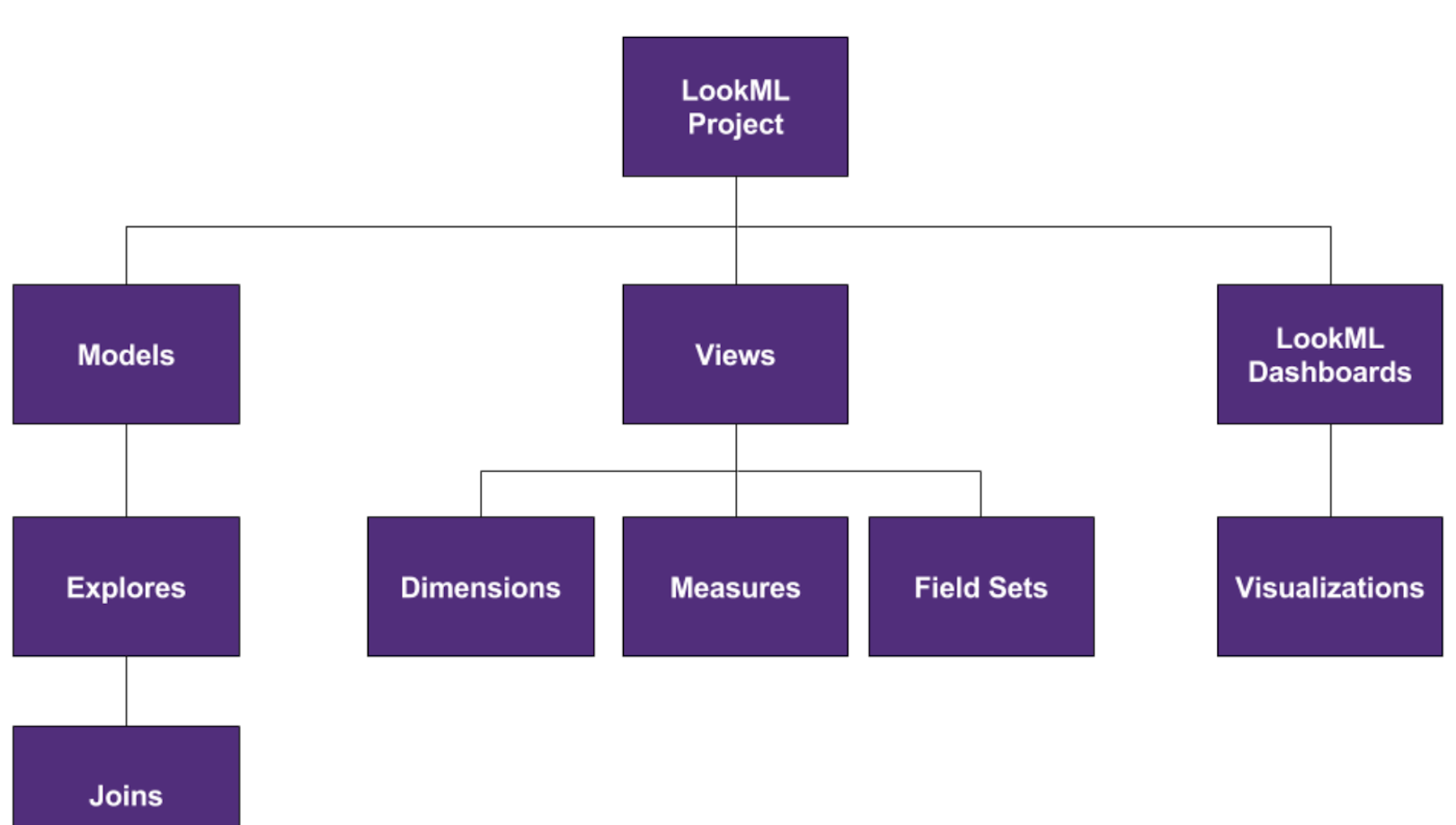
Model
Model files define Explores and their relationships to other views.
Explore
https://docs.looker.com/reference/explore-reference An Explore is a view that users can query. You can think of the Explore as a starting point for a query, or in SQL terms, as the FROM in a SQL statement. Not all views are Explores, because not all views describe an entity of interest.
An Explore serves as the starting point for a query in the Looker application. Explores reference views and each Explore can contain joins to other views. Explores should typically be declared in a model file.
connection: "dea_redshift_-_analytics_prod" => dea_redshift_-_analytics_dev
explore: dim_experiment{
label: "Amoeba experiment"
description: "Amoeba A/B experiments"
=>! view_name: agg_channel_subscription_metrics_time_grain
join: another_table {
sql_on:
type:
relationship: many_to_one . | one_to_one
}
join: {
} ...
always_filter {
filters: {
field:
value:
}
filters: {
field:
value:
}
}
}
View:
A view is stored in a .view.lkml file.
A view declaration defines a list of fields (dimensions or measures) and their linkage to an underlying table or derived table.
GUI: Create View from Table https://dashboards.bdp.roku.com/projects/dea-foundation-prod/files/agg_amoeba_trc_kpi_daily.view.lkml
https://docs.looker.com/reference/view-reference
https://dashboards.bdp.roku.com/projects/dea-foundation-prod/files/agg_amoeba_reports.view.lkml
Example:
view: agg_amoeba_allocation_events {
sql_table_name: dea.agg_amoeba_allocation_events ;;
dimension: account_id {
type: string
sql: ${TABLE}.account_id ;;
}
set: first_set {
fields: [field_one, field_two]
}
Defines:
- derived table
- measure,
- dimensions,
- filters
https://docs.looker.com/exploring-data/creating-looker-expressions/looker-functions-and-operators
https://docs.looker.com/data-modeling/learning-lookml/lookml-terms-and-concepts
Derived table
https://docs.looker.com/data-modeling/learning-lookml/derived-tables
https://docs.looker.com/data-modeling/learning-lookml/lookml-terms-and-concepts#derived-table
Dimension_group
https://docs.looker.com/reference/field-params/dimension_group
dimension_group: created {
type: time
timeframes: [date, week]
sql: ${TABLE}.created_at ;;
}
https://github.com/looker-open-source
https://github.com/alison985/awesome-looker
https://docs.looker.com/reference/field-reference/dimension-type-reference
In Looker, queries are grouped by the model to which they belong. Your users see models listed under the Explore menu:
model: (.model.lkml) which tables to use and how they should be joined together and Explores
explore: defined within a model file, but if you’re working with native derived tables you might make it its own file.
Each Explore declaration includes join logic to join any view that Looker can determine is related to the Explore.
An Explore is a view that users can query.
view: (.view.lkml) define the view, its dimensions and measures, and its field sets.
join: lets you combine data from multiple views
dimension - is a groupable field (inside view) and can be used to filter query results.
dimension_group: example - duration dimension, dimension group specify diffrent units of measure
measure - is a field that uses a SQL aggregate function, such as COUNT, SUM, AVG, MIN, or MAX. Any field computed based on the values of other measure values is also a measure. Measures can be used to filter grouped values. For example, measures for a Sales view might include total items sold (a count), total sale price (a sum), and average sale price (an average).
set . ???
Parameters in Looker increase interactivity for users and provide flexibility from the front end perspective without having to write custom code for each and every field the user asks for.
Liquid variables
https://docs.looker.com/reference/liquid-variables
Filters
https://discourse.looker.com/t/how-to-create-dynamic-date-filter-for-user/14370/3 Attributes:
-
allow_multiple_values: true false -
required: true false
If You Want Filters A User Can Change, But Not Remove, Consider always_filter If you want to force users to use a specific set of filters, but where the default value can be changed, try always_filter instead.
Example: the filter is given a numeric value. The measure will add only orders that have a price of more than 100:
measure: sales_18_to_25 {
type: sum
filters: [customers.age: ">=18 AND <=25"]
sql: ${orders.price} ;;
}
https://docs.looker.com/reference/filter-expressions
https://redpillanalytics.com/combining-advanced-and-custom-filters-in-looker/
https://blog.redpillanalytics.com/combining-advanced-and-custom-filters-in-looker-2c45590d1129
Range filter
https://discourse.looker.com/t/date-range-filter-with-relative-dates/11507/5
Custom dimentions templetated filters
https://docs.looker.com/data-modeling/learning-lookml/templated-filters
view: customer_facts {
derived_table: {
sql:
SELECT
customer_id,
SUM(sale_price) AS lifetime_spend
FROM
order
WHERE
{\% condition order_region \%} order.region {\% endcondition \%}
;;
}
·
filter: order_region {
type: string
}
}
Looker API
https://docs.looker.com/reference/api-and-integration/api-getting-started
https://www.youtube.com/watch?v=OEbttXD17lA A/B testing with looker
SQL block https://docs.looker.com/data-modeling/learning-lookml/sql-and-referring-to-lookml#sql_block
https://docs.looker.com/video-library/data-modeling
https://docs.looker.com/data-modeling/learning-lookml/extends Looker has the option to extend Explores, views, and LookML dashboards so that you can reuse the code
https://www.youtube.com/user/LookerData
https://docs.looker.com/data-modeling/learning-lookml/caching Caching Queries
https://looker.com/blog/data-science-with-looker-and-python-part-two . Data Science with looker
Lookml-tools
https://discourse.looker.com/t/lookml-tools-better-looker-code-user-experience-and-data-governance/12877 https://ww-tech.github.io/lookml-tools/
Programmatic LookML Generation
https://www.youtube.com/watch?v=cdyn-KLwyfc .
https://github.com/llooker/lookmlscript
Extension framework
https://looker.com/blog/empowering-developers-to-create-powerful-custom-data-experiences
Snowflake
https://blog.redpillanalytics.com/managing-snowflake-data-warehouse-compute-in-looker-e445543987b2